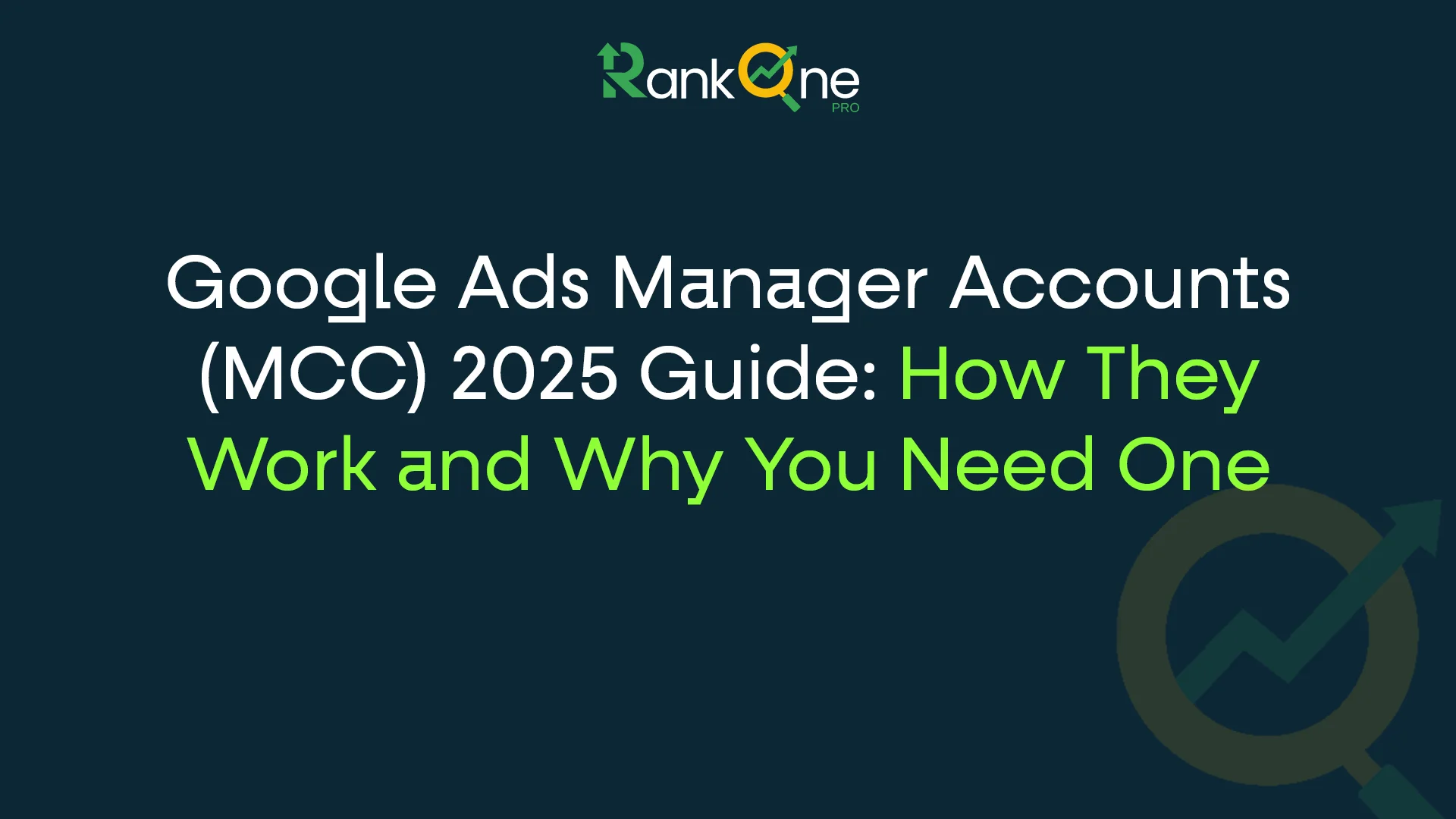
It is a fact that, in the dynamic world of digital advertising, it becomes really difficult at times to manage multiple Google Accounts. This is where Google Ads Manager Accounts (MCC) come into play. Whether you belong to an agency handling several clients or run multiple campaigns by yourself, an MCC account in Google Ads makes it easy for you in terms of management and tracking performance.
You should know some updates and best practices to fully utilize the benefits of the Ads MCC. Let’s get into how MCC Google Ads accounts work and why you need one.
What is Google Ads Manager Account (MCC)?
A Google Ads Manager Account (MCC) is an umbrella account that allows businesses, agencies, and marketers to access and manage all Google Ads accounts through a single interface. It also avoids the unnecessary loggin in and out among accounts, but with MCC Manager, they can all be linked otherwise and in one place would manage it all.
MCC Google Ads accounts are best for the advertiser who manages a different brand, product, or different clients. It helps have a centralized way of monitoring performance, improving and changing campaigns, and allocating budgets.
Key Features of Google Ads Manager Accounts (MCC)
- Unified Login: Access to several accounts without needing to log into every individual account.
- Consolidated Reporting: One report for all accounts linked under the account.
- Simplified Billing: One billing for several accounts.
- Automated Campaign Management: Rules and scripts hold for performance optimization.
- Easy Account Linking: Adding and removing accounts does not affect historical data.
- Seamless Collaborations: Grant access to several team members without sharing their credentials.
- Manage Bulk Campaigns: Make changes for many accounts at once.
Why You Need Google Ads Manager Accounts (MCC) in 2025
- Manage Multi-Accounts Efficiently In case the agency is managing many clients, then it can become very time-consuming for that agency to log in to each client on an individual basis. But an MCC can manage all the clients’ accounts from a single dashboard.
- Budgeting and Billing Simplified MCC brings in the single account billing rather than handling each different Google Ads account invoice separately, making it much easier to track expenses and budget allocation.
- Advanced Performance Reporting With MCC, you can view the performance comparison of the multiple accounts on a common report dashboard. This becomes essential for optimizing the ad expenditure and helps in identifying the best-performing campaigns.
- Scalability for Growing Businesses If your business is branching out into various product lines or into new geographies, managing every campaign separately becomes impossible. MCC scales perfectly to deliver all that your company needs to manage Google Ads effectively as it matures.
- Security and Access Control With an MCC, you don’t have to share individual account credentials; it allows giving members different access levels and thus secures access while maintaining access control in a role-based manner.
Need help setting up or managing your MCC Google Ads?
How to Set Up a Google Ads Manager Account (MCC) in 2025
Just a few steps and you will have a fully functional Google Ads manager account:
Step 1: Create the Google Ads Manager account
- Go to the Google Ads Manager Accounts page.
- Click create a manager account.
- Fill in the details like account name, billing country, and time zone.
- Choose personal use or from an agency.
- Hit submit and confirm your email.
Step 2: Link Google Ads Accounts to Your MCC
- Access your MCC Google Ads account.
- Click Tools & Settings > Account Access & Security.
- Go to Link an Existing Account.
- Input the Customer ID of the Google Ads account you wish to link.
- The request must be accepted by the account owner.
Step 3: Start Managing Your Ads MCC
Linked accounts allow you to:
- Monitor all linked accounts from a unified interface.
- Create bulk actions for campaigns.
- Enhance the efficiency of billing and payment processes.
- Manage roles and access levels for your team.
Rank1Pro: Your Google Ads Management Partner
Managing Google Ads can be complex, especially for growing businesses and agencies. If you need expert Google Ads Manager Accounts (MCC) services, Rank1Pro is here to help. Our experienced teams assist in:
- MCC Setup & Optimization
- Google Ads Campaign Management
- Budget Allocation & ROI Optimization
- Performance Audits & Reporting
Get your solutions from the experts for your particular business requirement. You leave Ads MCC to us, and you can focus on growing your business.
Schedule a free consultation with Rank1Pro for your business and get a personalized strategy that can boost your online business in a few months!
Frequently Asked Questions about Google Ads Manager Accounts (MCC)
- Can I link MCC accounts?
Yes, it is possible to create an MCC under another MCC since it is mainly used for large agencies with a lot of business units. - Do MCC Google Ads improve account performance?
It is not any help in performance boosting, but it will allow better management of campaigns so optimization is easier and more effective. - Does using Google Ads Manager Accounts (MCC) cost anything?
There is no charge for creating an MCC. You pay only for ad spends done in linked accounts. - Can one transfer ownership of an MCC Account?
No, an MCC cannot be transferred. However, you can grant or revoke access to team members as required.
Final Thoughts!
The Google Ads Manager Accounts (MCC) are important accounts to help businesses and agencies manage several Google Ads accounts. It brings centralized account management and advanced performance tracking, which help streamline advertising operations and improve overall efficiency.
Best practices and expert services such as those provided by Rank1Pro will allow an MCC to gain maximum value out of its Google Ads operations come 2025. So, whether you’re new to MCC or want to optimize your existing setup, there’s no time like the present to make moves toward maximizing your Google Ads success.
On this Page:
- What is Google Ads Manager Account (MCC)?
- Key Features of Google Ads Manager Accounts (MCC)
- Why You Need Google Ads Manager Accounts (MCC) in 2025
- How to Set Up a Google Ads Manager Account (MCC) in 2025
- Rank1Pro: Your Google Ads Management Partner
- Frequently Asked Questions about Google Ads Manager Accounts (MCC)
- Final Thoughts!
